Summary
This reference guide is intended for Department or Center websites that use Page Builder. For guides explaining the basics of using Page Builder please view the Documentation Guides section instead.
CSS Classes
Adding CSS Classes
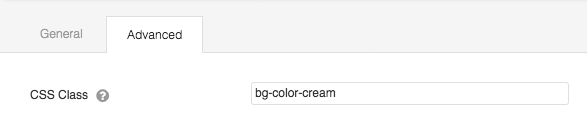
While using Page Builder, CSS Classes can be added to modules, columns, and rows to modify their behavior, layout, and style.
Below is a list of CSS Classes that are available, along with their descriptions, and an example of the expected output.
shadow
Adds a shadow to the outer perimeter of the current module
shadow-inset
Adds an inward facing shadow to the outer perimeter of the current module
shadow-inset-top-bottom
Adds an inward facing shadow to the outer perimeter along the top and bottom of the current module
Layout
fl-col-gutter-double
Increases the gutter width between columns to be double the default. This class can be used on a row to affect all columns in the row or on a column to affect only that one column.
no-margin
Removes any extra margin around a row, column, or module.