To help departments and centers be able to standardize the way their faculty and staff information is presented we've added the ability for Site Managers to moderate two key pieces of the User Profile for all user accounts on their site. The two fields that we've enabled moderation for are: Position Titles and Concentrations. In the past, and by default, both of these fields are regular text fields where users can type in any text value they choose. To provide some aid towards standardization as the user types into the text box a list of values (used by other users for that field on the site) pops up below the field as a list of tips/hints. This default, un-moderated, state provides the most flexibility to faculty/staff, however there are times that Site Managers need some additional control in order to maintain consistency.
In order to place the control over moderation of these fields into the hands of Site Managers we've added two new taxonomies (Position Titles and Concentrations) that can be found in the WordPress admin under Users.
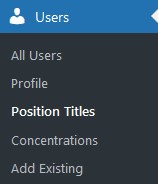
By default, both of these taxonomies are completely empty. Leaving these taxonomies empty will allow users to continue to freely enter whatever they choose into the Position Title and Concentration fields in their User Profile. Once any term is added to one of the taxonomies that corresponding field will fall into a moderated state and users will only be able to select Position Titles or Concentrations (whichever are moderated) from the list of terms within the corresponding taxonomy.
As an example, in the screenshots below the Concentrations taxonomy is empty (no terms) and thus the corresponding Concentration field in the user profile is a text field where any value can be entered. This is the default state.
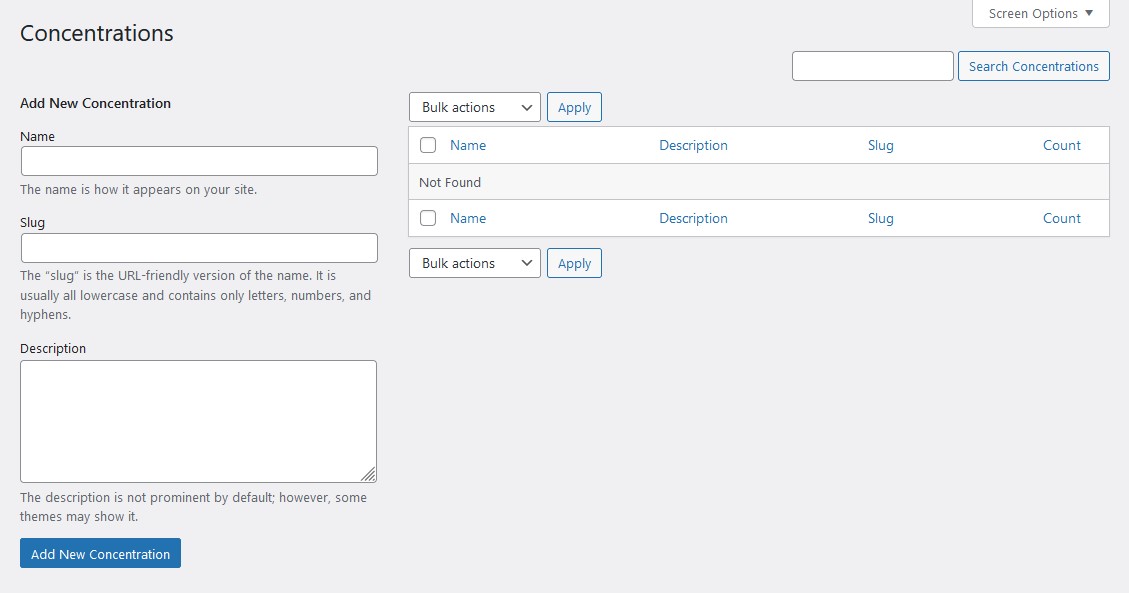
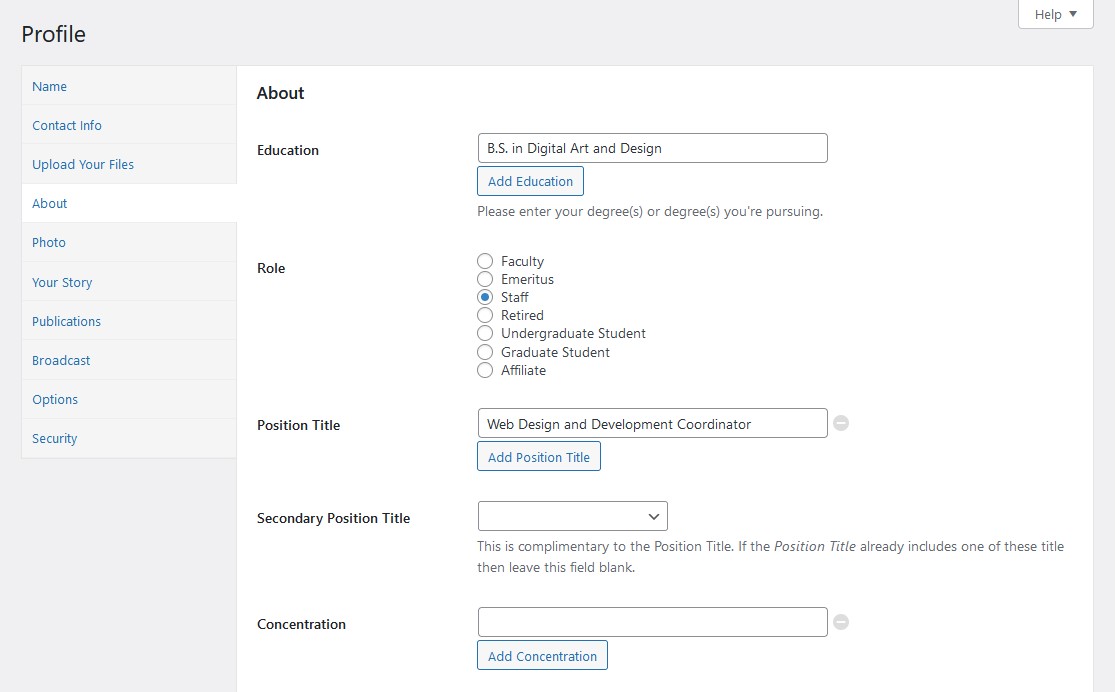
In the next example you'll see that once terms have been entered into the Concentrations taxonomy it immediately limits the user profile Concentration field to only those values. Notice that the Concentration field changed from being a text field to being a select (drop down) field where only preset values (set in the Concentrations taxonomy) can be selected.
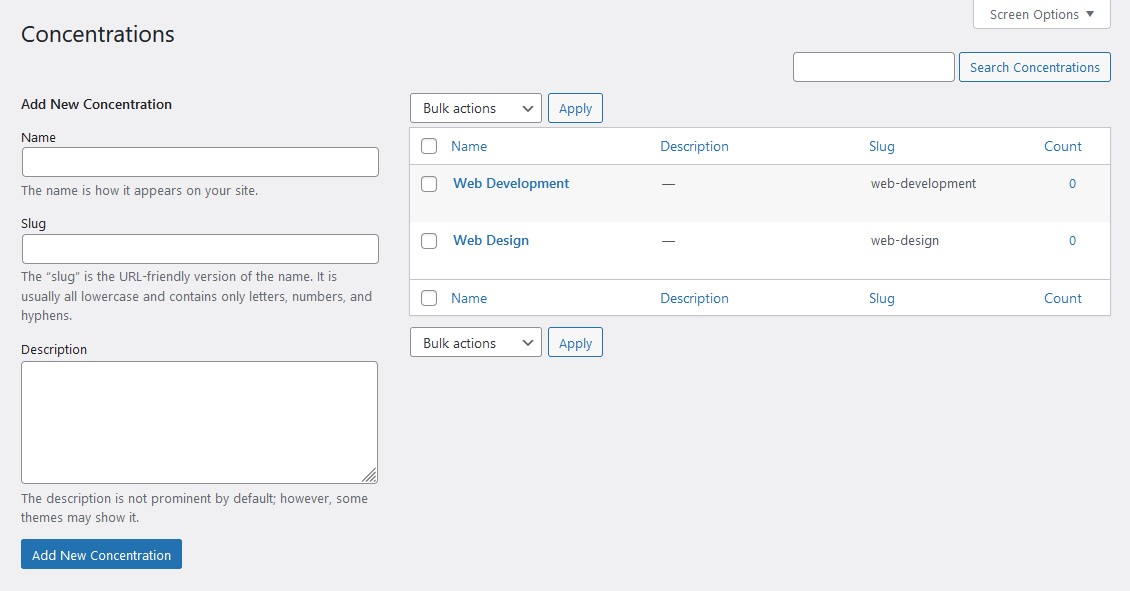
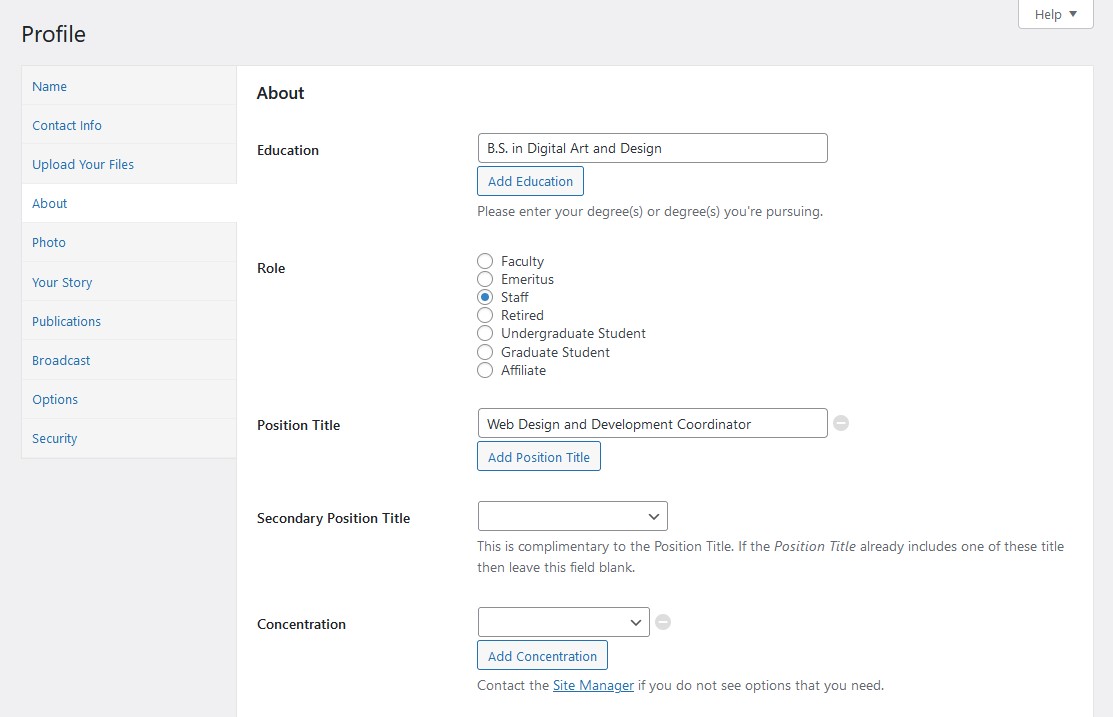
Once the Position Titles or Concentrations have moderation enabled (terms are added to either taxonomy) some users may have values entered into their user profile that are not found in the list of taxonomy terms. In this scenario their user profile will show a list of "Used" and "Unused" values. Using the Concentration field as an example, this can happen because of a few different reasons:
- The user profile had a Concentration value set prior to the moderation being enabled, and the value is not in the list of Concentrations.
- The user belongs to multiple sites (departments/centers/institutes) and has concentrations saved that are relevant to all sites that they belong to.
In either case, only the Used values in the user profile will show up on the front-end of the website. The Unused values will only show up when editing a user profile. If the Unused values are no longer needed, on the current site and all others, then they can be removed and after the user profile is saved the Used/Unused sections will disappear, leaving only the Used values. Below is an example of what the Used/Unused sections look like.
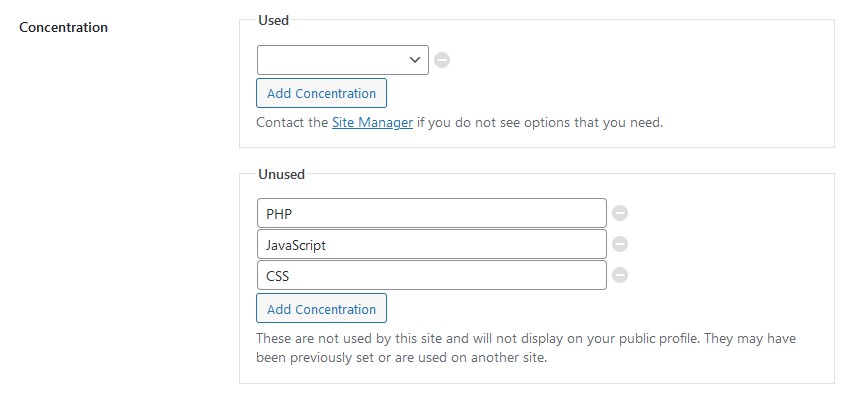
For now, that's all there is to it. As Site Managers you can either leave both fields unmoderated, or take control of either field by adding terms to their corresponding taxonomies. As always, if you have any questions or comments please let us know.