Last Updated
Table of Contents
Summary
This guide will walk step-by-step through the process of using the Scheduling Assistant in Outlook.
Outlook Web App
1. Calendar
Click on the Calendar icon in the bottom left-hand panel in the Outlook Web App.
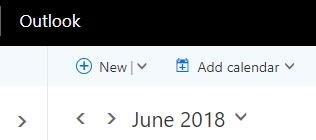
2. New Event
Click on the New drop-down arrow to create a new calendar event/email message/birthday event.

3. Scheduling Assistant
Click on the Calendar with a Clock icon near the People section, within the new calendar event window. This will open the Scheduling Assistant in the Outlook Web App.